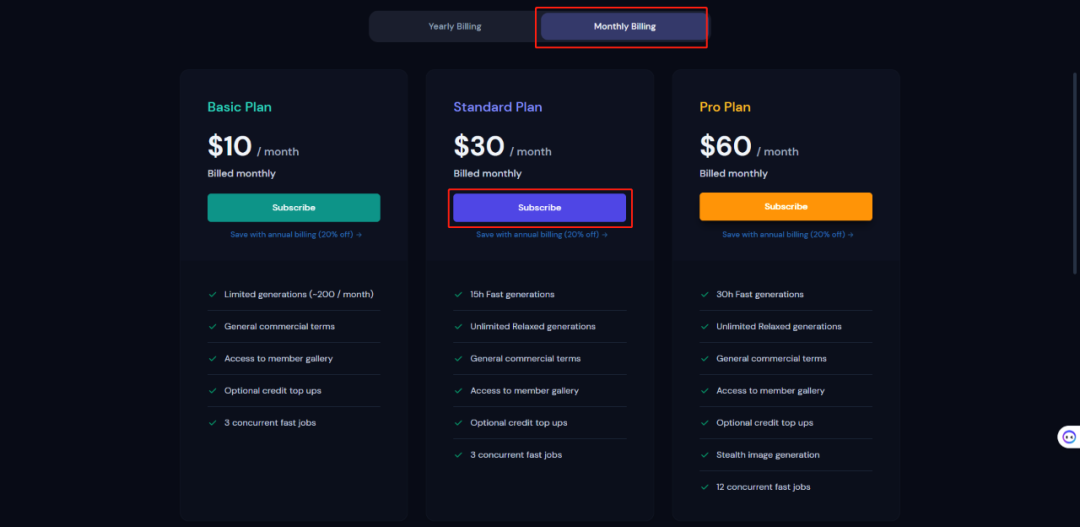Midjourney is an AI painting tool that generates images from text. It is one of the most mature AIGC tools at present and indeed has certain productivity capabilities. Compared with Stable Difusion, it does not require deployment, nor does it require downloading various models to have satisfactory image generation. Compared with other AI image generation, Midjourney has more diverse and mature styles. If it has a shortcoming, it is a bit expensive, and the current subscription price is 10 – 60 dollars per month. Let me teach you step by step how to register and subscribe to Midjourney.
Register discord
1.Fill in the registration information
Since Midjourney now relies on discord to complete the image generation function (MJ official website should also launch the image generation function recently), you need to register a discord account first, and visiting discord requires scientific internet access. First open the discord registration link https://discord.com/register, fill in the email, username, password and other information, click register and then perform manual verification.
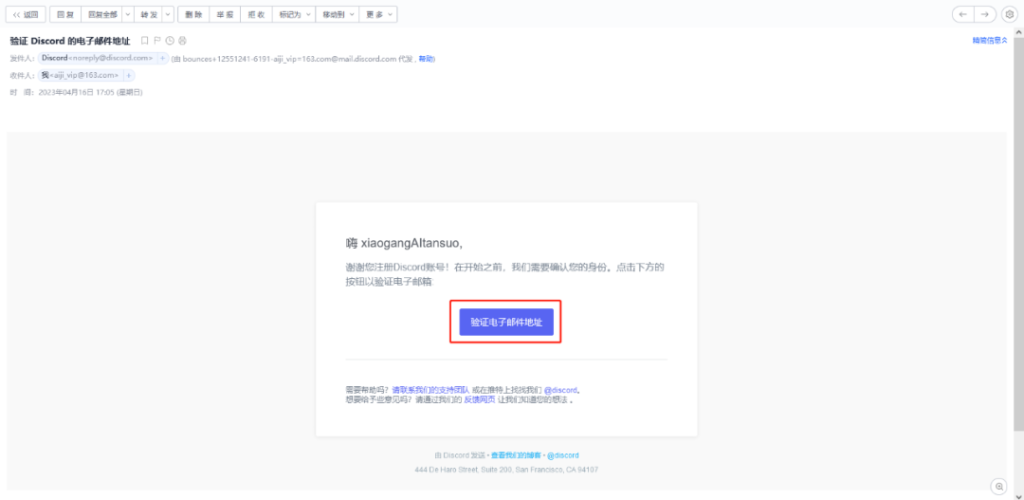
2.Verify email
Log into the filled email, click verify email address (due to network problems, the verification button may need to wait for a while, wait until it can be clicked and click verify).
3.Mobile phone verification
Sometimes you may need to verify your mobile phone, choose China, enter your mobile phone number to get the SMS verification code and fill it in.

4.Create a server
After entering, it will prompt to create a new server, you can choose “Create Yourself” – “For Me and My Friends” – Change the server name, upload the avatar-click create.
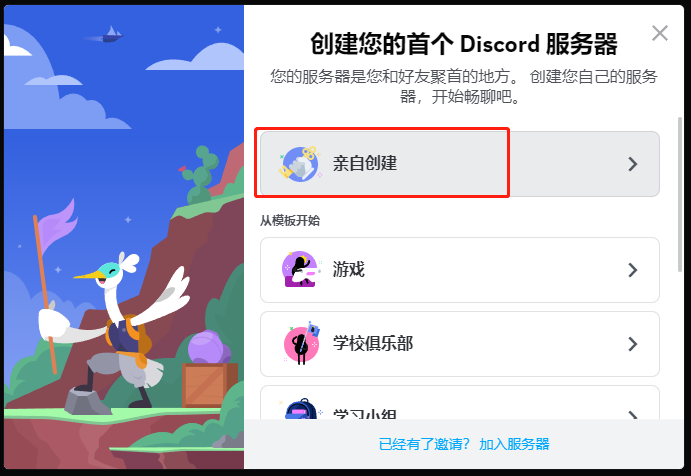
5.Join the Midjourney server
On the left toolbar “Explore Server”, then search for Midjourney in the search box or usually the first one below, click to enter, if it shows in preview mode, you can click on the top “Join Midjourney”.
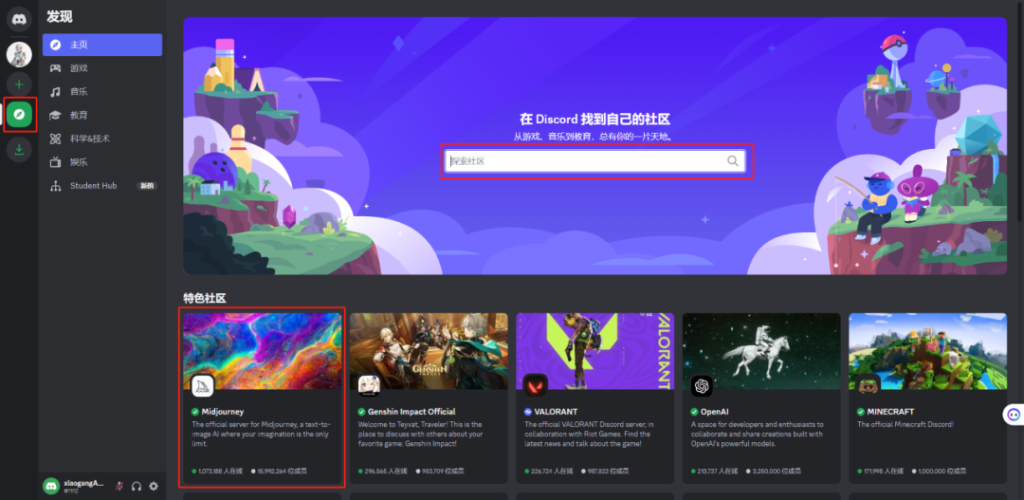
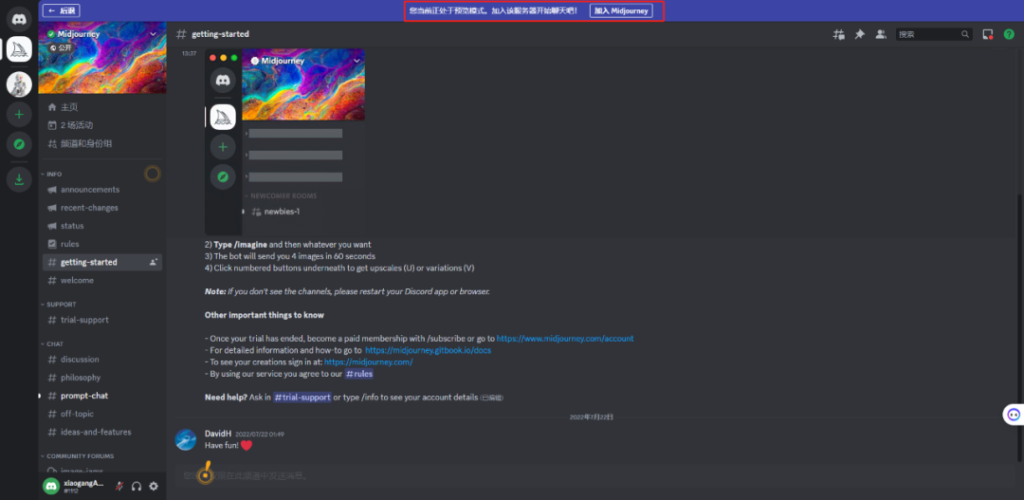
6.Add the Midjourney robot to your server
Select a “newbies-” channel on the left to enter, click “Midjourney Bot” and then add it to the server, select your created server to continue authorization.
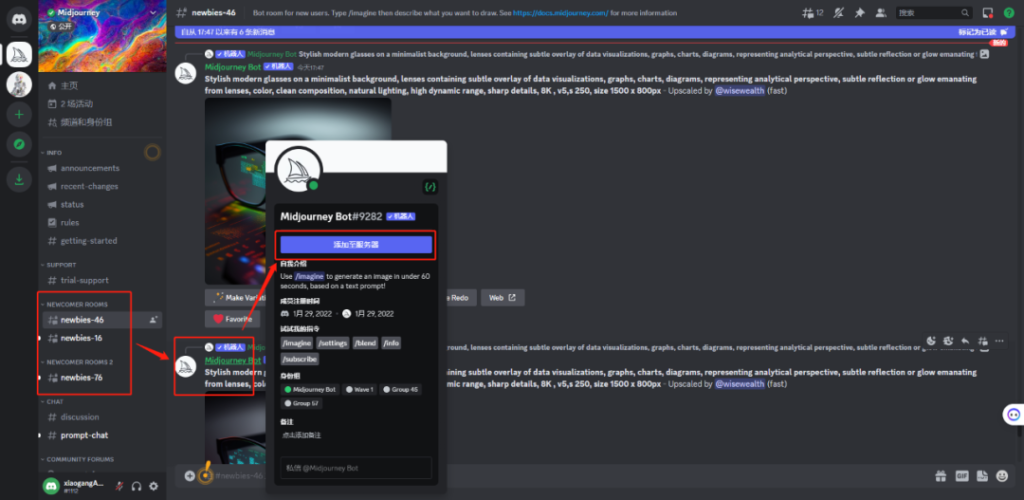
7.Use the generation command
Go back to your server, enter “/im” in the chat window at the bottom and press enter, enter the description text in the blue box after the prompt to start generating the picture, click “Accept ToS” for the first generation.
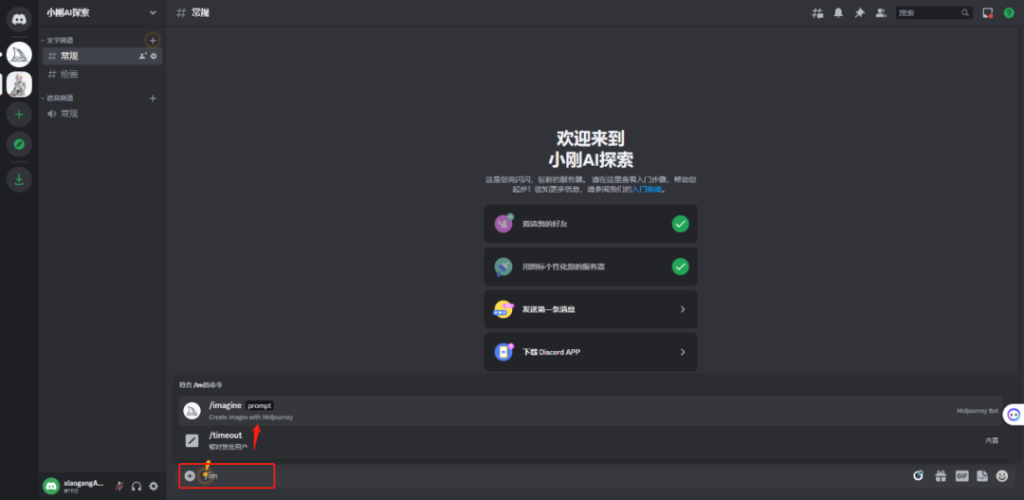
Subscribe to Midjourney
1.Subscription command
Since Midjourney no longer provides free trials, you need to subscribe to the official website. There will be prompts when generating, or entering “/subscribe” in the chat will also display the subscription link, click “Open subscription page”.
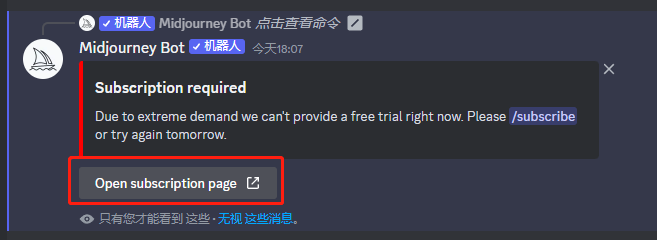
2.Choose a plan
Choose your subscription plan, you can choose to pay monthly or annually, it is recommended to directly choose 30 dollars per month, 30 dollars can generate unlimited pictures.
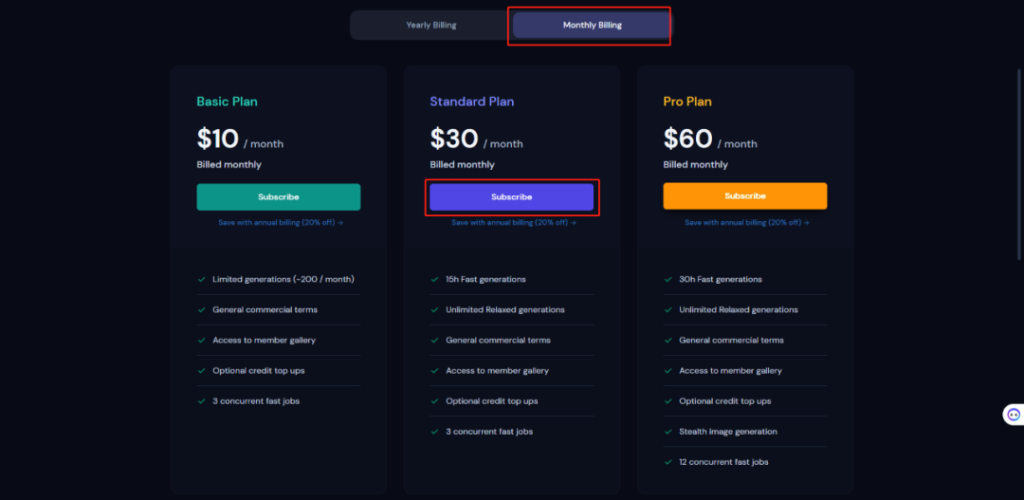
3.Fill in the credit card
Fill in the relevant information on the subscription page, domestic credit cards are also supported, after the subscription is successful, return to discord and you can start painting.
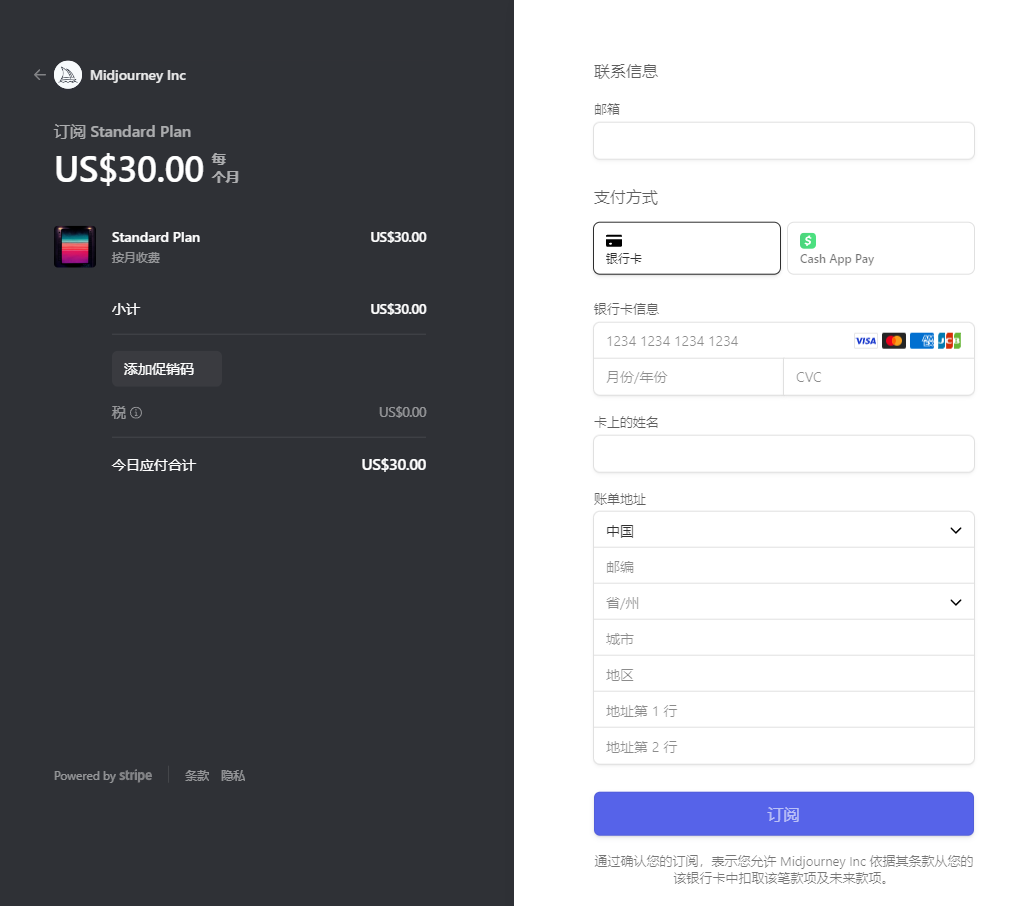
That’s the registration of discord and the subscription process of Midjourney.